nullprogram.com/blog/2014/02/15/
Recently I was in a situation where I wanted to spin up a virtual
machine in a cloud computing service but the provided operating system
selection was meager. The two options were Ubuntu 11.10 (i.e. October
2011) or RHEL 6.3 (June 2012). Worse, these were the desktop versions
of these platforms, so they had X.Org installed along with a bunch of
desktop applications. These images were not really intended as
servers.
As always, I strongly prefer Debian. Ubuntu is derived from
Debian so it isn’t far from ideal, but I didn’t want to deal with such
an old version, plus all the desktop cruft. Also, I really just want
to use Debian Wheezy (currently stable). It’s extremely solid and I
know it through and through.
Since there’s no way for me to provide my own image, my only option is
to install Debian from within the virtual machine. A significant
difficulty in this is that I also have no way to provide alternate
boot media. I would need to install Debian from within Ubuntu,
over top of Ubuntu while it’s running. Within these restrictions
this may sound like an impossible task.
Fortunately, Debian, being the universal operating system and living
up to its name, has a way to do this, and do it cleanly. When I’m done
there will be absolutely no trace of Ubuntu left. I could do the
same from within the Red Hat system, but working from Ubuntu takes one
fewer step. The magic tool for solving this problem is
debootstrap. It installs a Debian base system into
an arbitrary subdirectory. This is what the official Debian installer
uses and it’s used to build my live CD. Ubuntu offers this as
a normal package, so I don’t need to download anything special.
Creating a Pivot
So I’ve got a way to install Debian from within another Linux
installation, but now how can I install Debian over top of Ubuntu? I
will ultimately need to use debootstrap on the root of a fresh
filesystem. I can’t wipe Ubuntu’s root partition while it’s running. I
can’t even resize it since that’s where / is mounted.
Fortunately for me the person who set up this VM just went through
Ubuntu’s defaults. This means there’s a single primary partition
holding the entire Ubuntu installation (sda1), a second extended
partition (sda2), and within the extended partition there’s a swap
partition (sda5).
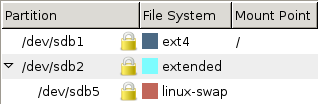
The swap partition is 1GB, which, while cramped, is plenty of room for
a Debian base system. I have no use for an extended partition so I can
just blow the whole thing away and install Debian to sda2.
ubuntu# swapoff /dev/sda5
ubuntu# fdisk /dev/sda # (fix up partitions)
ubuntu# mkfs.ext4 /dev/sda2
ubuntu# mkdir /mnt/debian
ubuntu# mount /dev/sda2 /mnt/debian
ubuntu# debootstrap wheezy /mnt/debian <local-deb-mirror>
Now I have a proper Debian base system installed on a second
partition. At this point I could configure Grub to boot into it by
default rather than Ubuntu. However, as it stands so far, I would have
no way to access it remotely (or at all) since I haven’t set anything
up. From here I just follow the guide in appendix D and configure
it from a chroot,
ubuntu# LANG=C.UTF-8 chroot /mnt/debian /bin/bash
chroot# mount -t proc proc /proc
chroot# dpkg-reconfigure tzdata
chroot# apt-get install linux-image-amd64 locales openssh-server
chroot# passwd
I just copy Ubuntu’s /etc/network/interfaces so that the new system
uses the same network configuration (DHCP in this case).
ubuntu# cp /etc/network/interfaces /mnt/debian/etc/network/
A create a one-line /etc/fstab, mounting /dev/sda2 as /.
/dev/sda2 / ext4 defaults 0 1
Finally I overwrite the Ubuntu-installed Grub. I need to set up the
devices in order to actually install Grub.
chroot# apt-get install makedev
chroot# cd /dev
chroot# MAKEDEV generic
chroot# apt-get install grub-pc
chroot# update-grub
The Ubuntu system isn’t visible to the Grub installer, so the VM will
now boot into my tiny Debian system by default.
Taking Over the Host
After about a minute I can SSH into the VM again. This time I’m in a
proper Debian Wheezy system running from sda2! Now the problem is
making use of that large partition that still houses Ubuntu. I could
try slicing it up and mounting parts of it for Debian, but there’s
something simpler I can do: repeat the same exact process on the first
partition. The Debian system I just set up becomes a pivot for the
real installation.
pivot# mkfs.ext4 /dev/sda1
pivot# mkdir /mnt/debian
pivot# mount /dev/sda1 /mnt/debian
pivot# debootstrap wheezy /mnt/debian
(... etc ...)
After installing Grub again, reboot. There may be some way to simply
copy the pivot system directly but I’m not confident enough to trust a
straight cp -r.
Final Touches
Now I’m running Debian on the large partition. The pivot can be
converted back into a swap partition.
debian# mkswap /dev/sda2
debian# swapon /dev/sda2
debian# echo /dev/sda2 swap swap defaults 0 0 >> /etc/fstab
This is now as good as a fresh installation of a Debian base system
(i.e. what the cloud provider should have offered in the first
place). If it was possible on this cloud, this is where I’d make a
snapshot for cloning future VMs. Since that’s not an option, should I
need more Debian VMs in the future I’ll write a pair of shell scripts
to do all this for me. An automated conversion process would probably
take about 5 minutes.
I love Debian.