nullprogram.com/blog/2018/04/13/
My first exposure to C and C++ was a little over 20 years ago. I
remember it being some version of Borland C++, either 4.x
or 5.x, running on Windows 95. I didn’t have a mentor, so I
did the best I could slowly working through what was probably a poorly
written beginner C++ book, typing out the examples and exercises with
little understanding. Since I didn’t learn much from the experience,
there was a 7 or 8 year gap before I’d revisit C and C++ in college.
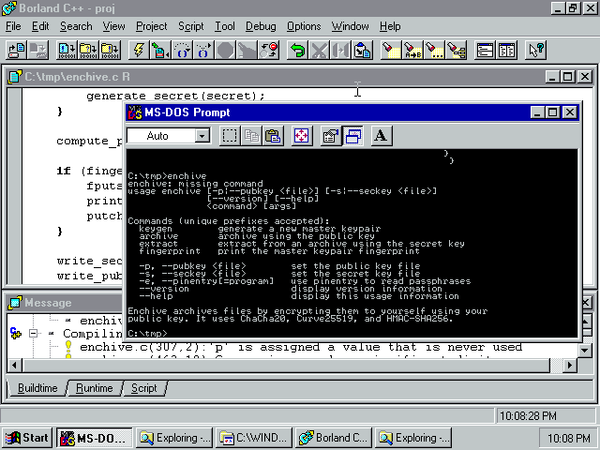
I thought it would be interesting to revisit this software, to
reevaluate it from a far more experienced perspective. Keep in mind
that C++ wasn’t even standardized yet, and the most recent C standard
was from 1989. Given this, what was it like to be a professional
software developer using a Borland toolchain on Windows 20 years ago?
Was it miserable, made bearable only by ignorance of how much better
the tooling could be? Or maybe it actually wasn’t so bad, and these
tools are better than I expect?
Ultimately my conclusion is that it’s a little bit of both. There are
some significant capability gaps compared to today, but the core
toolchain itself is actually quite reasonable, especially for the mid
1990s.
The setup
Before getting into the evaluation, let’s discuss how I got it all up
and running. While it’s technically possible to run Windows 95 on a
modern x86-64 machine thanks to the architecture’s extreme backwards
compatibility, it’s more compatible, simpler, and safer to
virtualize it. Most importantly, I can emulate older hardware that
will have better driver support.
Despite that early start in Windows all those years ago, I’m primarily
a Linux user. The premier virtualization solution on Linux these days
is KVM, a kernel module that turns Linux into a hypervisor and
makes efficient use of hardware virtualization extensions.
Unfortunately pre-XP Windows doesn’t work well on KVM, so instead I’m
using QEmu (with KVM disabled), a hardware emulator closely
associated with KVM. Since it doesn’t take advantage of hardware
virtualization extensions, it will be slower. This is fine since my
goal is to emulate slow, 20+ year old hardware anyway.
There’s very little practical difference between Windows 95 and
Windows 98. Since Windows 98 runs a lot smoother virtualized, I
decided to go with that instead. This will be perfectly sufficient for
my toolchain evaluation.
Software
To get started, I’ll need an installer for Windows 98. I thought this
would be difficult to find, but there’s a copy available on the
Internet Archive. I don’t know how “legitimate” this is, but it works.
Since it’s running in a virtual machine without network access, I also
don’t really care if this copy is somehow infected with malware.
Internet Archive: Windows 98 Second Edition
Also on the Internet Archive is a complete copy of Borland C++ 5.02,
with the same caveats of legitimacy. It works, which is good enough for
my purposes.
Internet Archive: Borland C++ 5.02
Thank you Internet Archive!
Hardware
I’ve got my software, now to set up the virtualized hardware. First I
create a drive image:
$ qemu-image create -fqcow2 win98.img 8G
I gave it 8GB, which is actually a bit overkill. Giving Windows 98 a
virtual hard drive with modern sizes would probably break the
installer. This sort of issue is a common theme among old software,
where there may be complaints about negative available disk space due
to signed integer overflow.
I decided to give the machine 256MB of memory (-m 256). This is also a
little excessive, but I wanted to be sure memory didn’t limit Borland’s
capabilities. This amount of memory is close to the upper bound, and
going much beyond will likely cause problems with Windows 98.
For the CPU I settled on a Pentium (-cpu pentium). My original goal
was to go a little simpler with a 486 (-cpu 486), but the Windows 98
installer kept crashing when I tried this.
I experimented with different configurations for the network card, but
I couldn’t get anything to work. So I’ve disabled networking (-net
none). The only reason I’d want this is that it would be easier to
move files in and out of the virtual machine.
Finally, here’s how I ran QEmu. The last two lines are only needed when
installing.
$ qemu-system-x86_64 \
-localtime \
-cpu pentium \
-no-acpi \
-no-hpet \
-m 256 \
-hda win98.img \
-soundhw sb16 \
-vga cirrus \
-net none \
-cdrom "Windows 98 Second Edition.iso" \
-boot d

Installation
Installation is just a matter of following the instructions. You’ll
need that product key listed on the Internet Archive site.

That copy of Borland is just a big .zip file. This presents two
problems.
-
Without network access, I’ll need to figure out how to get this
inside the virtual machine.
-
This version of Windows doesn’t come with software to unzip this
file. I’d need to find and install an unzip tool first.
Fortunately I can kill two birds with one stone by converting that .zip
archive into a .iso and mounting it in the virtual machine.
unzip "BORLAND C++.zip"
genisoimage -R -J -o borland.iso "BORLAND C++"
Then in the QEmu console (C-A-2) I attach it:
change ide1-cd0 borland.iso
This little trick of generating .iso files and mounting them is how I
will be moving all the other files into the virtual machine.
Borland C++
The first thing I did was play around with with Borland IDE. This is
what I would have been using 20 years ago.
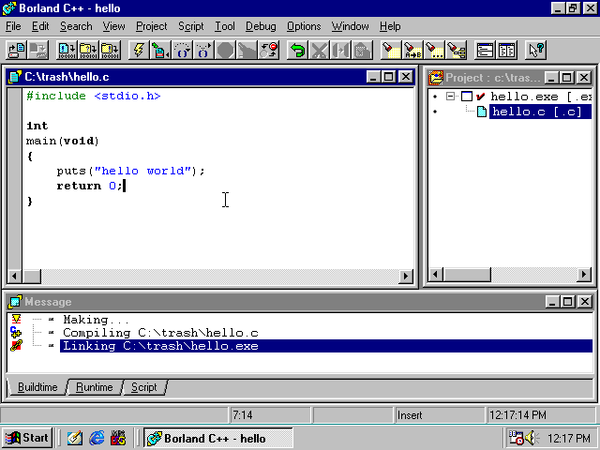
Despite being Borland C++, I’m personally most interested in its ANSI
C compiler. As I already pointed out, this software pre-dates C++’s
standardization, and a lot has changed over the past two decades. On the
other hand, C hasn’t really changed all that much. The 1999 update to
the C standard (e.g. “C99”) was big and important, but otherwise little
has changed. The biggest drawback is the lack of “declare anywhere”
variables, including in for-loop initializers. Otherwise it’s the same
as writing C today.
To test drive the IDE, I made a couple of test projects, built and ran
them with different options, and poked around with the debugger. The
debugger is actually pretty decent, especially for the 1990s. It can be
operated via the IDE or standalone, so I could use it without firing up
the IDE and making a project.
The toolchain includes an assembler, and I can inspect the compiler’s
assembly output. To nobody’s surprise this is Intel-flavored assembly,
which is very welcome. Imagining myself as a software developer
in the mid 1990s, this means I can see exactly what the compiler’s doing
as well as write some of the performance sensitive parts in assembly if
necessary.
The built-in editor is the worst part of the IDE, which is unfortunate
since it really spoils the whole experience. It’s easy to jump between
warnings and errors, it has incremental search, and it has good syntax
highlighting. But these are the only positive things I can say about it.
If I had to work with this editor full-time, I’d spend my days pretty
irritated.
Like with the debugger, the Borland people did a good job modularizing
their development tools. As part of the installation process, all of the
Borland command line tools are added to the system PATH (reminder:
this is a single-user system). This includes compiler, linker,
assembler, debugger, and even an incomplete implementation of
make.
With this, I can essentially pretend the IDE doesn’t exist and replace
that crummy editor with something better: Vim.
The last version of Vim to support MS-DOS and Windows 95/98 is Vim 7.3,
released in 2010. I download those binaries, trim a few things from my
.vimrc, and smuggle it all into my virtual machine via a
virtual CD. I’ve now got a powerful text editor in Windows 98 and my
situation has drastically improved.

Since I hardly use features added since Vim 7.3, this feels right at
home to me. I can invoke the build from Vim, and it
can populate the quickfix list from Borland’s output, so I could
actually be fairly productive in these circumstances! I’m honestly
really impressed with how well this all works together.
At this point I only have two significant annoyances:
-
Borland’s command line tools belong to that category of irritating
programs that print their version banner on every invocation.
There’s not even a command line switch to turn this off. All this
noise is quickly tiresome. The Visual Studio toolchain does
the same thing by default, though it can be turned off (-nologo).
I dislike that some GNU tools also commit this sin, but at least
GNU limits this to interactive programs.
-
The Windows/DOS command shell and console is even worse than it
is today. I didn’t think that was possible. This is back when
it was still genuinely DOS and not just pretending to be (e.g. in
NT). The worst part by far is the lack of command history. There’s
no using the up-arrow to get previous commands. There’s no tab
completion. Forward slash is not a substitute for backslash in
paths. If I wanted to improve my productivity, replacing this
console and shell would be the first priority.
Update: In an email, Aristotle Pagaltzis informed me that Windows 98
comes with DOSKEY.COM, which provides command history for
COMMAND.EXE. Alternatively there’s Enhanced DOSKEY.com, an
open source, alternative implementation that also provides tab
completion for commands and filesnames. This makes the console a lot
more usable (and, honestly, in some ways better than the modern
defaults).
Building Enchive with Borland
Last year I wrote a backup encryption tool called Enchive,
and I still use it regularly. One of my design goals was high
portability since it may be needed to decrypt something important in
the distant future. It should be as bit-rot-proof as
possible. In software, the best way to future-proof is to
past-proof.
If I had a time machine that could send source code back in time, and
I sent Enchive to a competant developer 20 years ago, would they be
able to compile it and run it? If the answer is yes, then that means
Enchive already has 20 years of future-proofing built into it.
To accomplish this, Enchive is 3,300 lines of strict ANSI C,
1989-style, with no dependencies other than the C standard library and
a handful of operating system functions — e.g. functionality not in
the C standard library. In practice, any ANSI C compiler targeting
either POSIX, or Windows 95 or later, should be able to compile it.
My Windows 98 virtual machine includes an ANSI C compiler, and can be
used to simulate this time machine. I generated an “amalgamation” build
(make amalgamation) — essentially a concatenation of all the source
files — and sent this into the virtual machine. Before Borland was able
to compile it, I needed to make three small changes.
First, Enchive includes stdint.h to get fixed-width integers needed
for the encryption routines. This header comes from C99, and C89 has
no equivalent. I anticipated this problem from the beginning and made
it easy for the person performing the build to correct it. This header
is included exactly once, in config.h, and this is placed at the top
of the amalgamation build. The include only needs to be replaced with
a handful of manual typedefs. For Borland that looks like this:
typedef unsigned char uint8_t;
typedef unsigned short uint16_t;
typedef unsigned long uint32_t;
typedef unsigned __int64 uint64_t;
typedef long int32_t;
typedef __int64 int64_t;
#define INT8_C(n) (n)
#define INT16_C(n) (n)
#define INT32_C(n) (n##U)
Second, in more recent versions of Windows, GetFileAttributes() can
return the value INVALID_FILE_ATTRIBUTES. Checking for an error that
cannot happen is harmless, but this value isn’t defined in Borland’s
SDK. I only had to eliminate that check.
Third, the CryptGenRandom() interface isn’t defined in
Borland’s SDK. This is used by Enchive to generate keys. MSDN reports
this function wasn’t available until Windows XP, but it’s definitely
there in Windows 98, exported by ADVAPI32.dll. I’m able to call it,
though it always reports an error. Perhaps it’s been disabled in this
version due to cryptographic export restrictions?
Regardless of what’s wrong, I ripped this out and replaced it with a
fatal error. This version of Enchive can’t generate new keys — unless
derived from a passphrase — nor encrypt files, including the use of a
protection key to encrypt the secret key. However, it can decrypt
files, which is the important part that needs to be future-proofed.
With this three changes — which took me about 10 minutes to sort out —
Enchive builds and runs, and it correctly decrypts files I encrypted on
Linux. So Enchive has at least 20 years of past-proofing! The
screenshot at the top of this article shows it running successfully in
an MS-DOS console window.
What’s wrong? What’s missing?
I mentioned that there were some gaps. The most obvious is the lack of
the standard POSIX utilities, especially a decent shell. I don’t know if
any had been ported to Windows in the mid 1990s. But that could be
solved one way or another without too much trouble, even if it meant
doing some of that myself.
No, the biggest capability I’d miss, and which wouldn’t be easily
obtained, is Git, or a least a decent source control system. I really
don’t want to work without proper source control. Git’s support for
Windows is second tier, and the port to modern Windows is already a
bit of a hack. Getting it to run in Windows 98 would probably be a
challenge, especially if I had to compile it with Borland.
The other major issue is the lack of stability. In this experiment, I’ve
been seeing this screen a lot:

I remember Windows crashing a lot back in those days, and it certainly
had a bad reputation for being unstable, but this is far worse than I
remembered. While the hardware emulator may be somewhat at fault here,
keep in mind that I never installed third party drivers. Most of these
crashes are Windows’ fault. I found I can reliably bring the whole
system down with a single GetProcAddress() call on a system DLL. The
only way I can imagine this instability was so tolerated back then was
general ignorance that computing could be so much better.
I was tempted to write this article in Vim on Windows 98, but all this
crashing made me too nervous. I didn’t want some stupid filesystem
corruption to wipe out my work. Too risky.
A better alternative
If I was stuck working in Windows 98 — or was at least targeting it as a
platform — but had access to a modern tooling ecosystem, could I do
better than Borland? Yes! Programs built by Mingw-w64 can be
run even as far back as Windows 95.
Now, there’s a catch. I thought it would be this simple:
$ i686-w64-mingw32-gcc -Os hello.c
But when I brought the resulting binary into the virtual machine it
crashed when ran it: illegal instruction. Turns out it contained a
conditional move (cmov) which is an instruction not available until
the Pentium Pro (686). The “pentium” emulation is just a 586.
I tried to disable cmov by picking the specific architecture:
$ i686-w64-mingw32-gcc -march=pentium -Os hello.c
This still didn’t work because the statically-linked part of the CRT
contained the cmov. I’d have to recompile that as well.
I could have switched the QEmu options to “upgrade” to a Pentium Pro,
but remember that my goal was really the 486. Fortunately this was easy
to fix: compile my own Mingw-w64 cross-compiler. I’ve done this a number
of times before, so I knew it wouldn’t be difficult.
I could go step by step, but it’s all fairly well documented in the
Mingw-64 “howto-build” document. I used GCC 7.3 (the latest version),
and for the target I picked “i486-w64-mingw32”. When it was done I could
compile binaries on Linux to run in my Windows 98 virtual machine:
$ i486-w64-mingw32-gcc -Os hello.c
This should enable quite a bit of modern software to run inside my
virtual machine if I so wanted. I didn’t actually try this (yet?),
but, to take this concept all the way, I could use this cross-compiler
to cross-compile Mingw-w64 itself to run inside the virtual machine,
directly replacing Borland C++.
And the only thing I’d miss about Borland is its debugger.