nullprogram.com/blog/2007/12/11/
Update: A follow-up of this post has a script that can do
the montage part the job much faster than ImageMagick.
Brendan Dawes has this interesting idea he calls
Cinema Redux. A entire film is distilled down to a single
image. You take one frame from each second of the movie, shrink that
frame down to 8x6 pixels, then line them up in a montage with 60
frames per row. Each row then represents one minute of film. There are
8 examples on his website.
I was interested in trying this for myself, but I couldn’t find any of
his code, which he had written in Java, to do it myself. Then it hit
me: I really don’t need to write anything to do this! Here is
how you can make your own using only two tools: mplayer and
ImageMagick.
Originally I thought that I may need to write a small Perl script to
glue these two things together, but found, after digging
though man pages, that this was completely
unnecessary. There are two steps involved and each tool does one step:
grab all of the frames, and second, make a montage out of those
frames. Grabbing the frames is one call to mplayer,
mplayer -vo jpeg:outdir=frames -ao dummy -vf framestep=30,scale=8:6 \
<video_file>
What we are doing here is dumping every 30th frame (assuming 30
frames-per-second) into a directory named frames. These
images will be named by consecutive 8-digit numbers. These frames are
also resized down to 8x6 pixels. If you are converting a video with a
different aspect ratio, such as a wide-screen movie without
letter-boxing, you will need to adjust this. A wide-screen film would
be 16x9.
Next, we glue these frames together with ImageMagick,
montage -geometry +0+0 -background black -tile 60x "frames/*jpg" \
montage.jpg
This will create the montage in the file montage.jpg .
There is something important to note here. See how the file glob is
quoted so that the shell will not expand it? Thats because listing
7000 frames pushes the limits of the system in passing command line
arguments. ImageMagick knows about file globs and will do this
internally.
And that’s it! I put these together into that handy shell script that
will also remove the frames after the montage has been successfully
created. The process takes between 6 and 12 hours, depending on the
length of the movie. It takes the movie running time to produce all
the frames file, then it spends the rest of the time creating the
montage, which is disappointingly slow. (Maybe I could write a Perl
script that does it faster?) The script will create a montage out of
just about any video you throw at it, thanks to mplayer. Example
usage for DVDs,
I did it on three movies so far: Gladiator, Tron, and The
Matrix. I did it to Tron and The Matrix because I wanted to see
if these movies have a dominant color scheme.
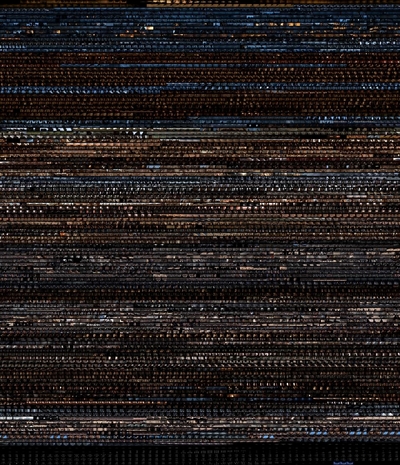
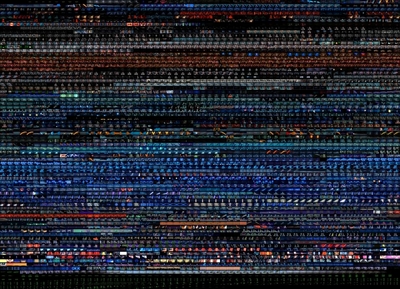
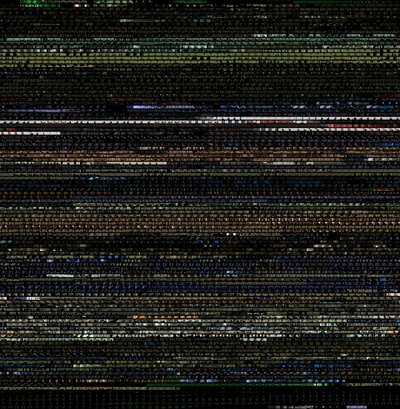
To inspect the coloring of these films, I took a hue histogram. Tron
is very obvious: lots of blues and cyans dominate,
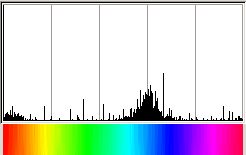
I was expecting to see a lot of green show up in The Matrix, but was
a little bit disappointed,
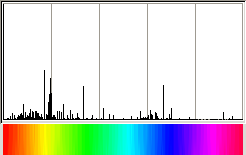
To get these histograms, I loaded the images into GNU Octave,
converted it to HSV so that the red channel is really the hue channel.
Then I had the GIMP make the histograms by providing the histogram of
the “red” (read hue) channel. I dropped an HSV color bar below with
some image editing.
octave> m = imread("movie.jpg");
octave> [x map] = rgb2ind(m);
octave> map = rgb2hsv(map);
octave> imwrite("movie-hsv.jpg", x, map);
See if you can find some really interesting things to do with this.