nullprogram.com/blog/2010/10/14/
Update January 2013: this package has been refined and formally
renamed
to javadoc-lookup.
The user interface is essentially the same — under different function
names — but with some extra goodies. It's available for install from
MELPA.
I keep running to either a search engine or, when offline, manually
browsing to Java API documentation when I need to look something
up. When I'm using Emacs this is stupid, so I fixed it. I put together
a java-docs package that let's me quickly jump to
documentation from within Emacs.
Repository: git clone git://github.com/skeeto/javadoc-lookup.git
Unfortunately it launches it in a web browser right now because there
doesn't seem to be a reasonable way to render the
documentation inside Emacs itself. So
you'll need to
have browse-url set up properly in your
configuration.
I strongly recommend you use this
with
Ido, which comes with Emacs. If you do, you'll want to load
it after you enable ido-mode, which will enable
the Ido minibuffer completion in java-docs.
So, after you require java-docs, you give it
a list of places to look for documentation.
(require 'java-docs)
(java-docs "/usr/share/doc/openjdk-6-jdk/api" "~/src/project/doc")
It will scan these locations and build up an index of
classes. If you're using a recent enough
version of Emacs it will cache that index for faster loading in
the future, since on certain systems it can needlessly take a
bit of time.
After that you can jump to documentation with C-h j
(java-docs-lookup). It will ask you what you want to look
up and offer completion with your preferred completion function.
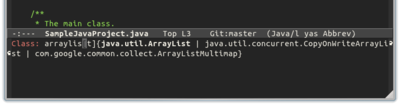
If you don't want to open it up in an external browser, you can set
Emacs to run a text-based browser inside itself.
(setq browse-url-browser-function 'browse-url-text-emacs)