nullprogram.com/blog/2009/04/18/
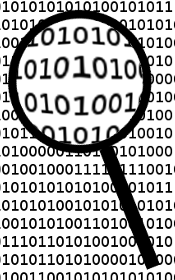 Flash seems to be the popular way of playing videos online. This is a
bit better than the bad old days of online video where a user had to
select from a few buggy media player plug-ins. Things have improved.
Flash seems to be the popular way of playing videos online. This is a
bit better than the bad old days of online video where a user had to
select from a few buggy media player plug-ins. Things have improved.
However, if you don't use Flash, or if you want to watch the videos in
your own media player, you are stuck. A download link for the video is
almost never provided. The video is always somewhere, though, to be
fetched via http. I mentioned this
before for downloading YouTube videos using youtube-dl.
The trick is finding the URL. Sometimes you can derive it from the
HTML code, sometimes you have to dig a little deeper by inspecting the
Flash player itself.
strings can be invaluable here.
There could be an extra layer of stuff to work out, which is explained
below. My main reason for posting this is so I can refer back to it
later when I need to do it again.
So, the other day I ran into a Flash video player that contained part
of the URL of its video. I began by studying the embed
tag in the HTML, which gave me some information about where to find
the video (the video ID number). I downloaded the Flash player SWF
file for the purpose of running strings on it.
I ran into a problem here. I wasn't finding any non-garbage strings
inside the file. file told me it was compressed.
$ file player.swf
player.swf: Macromedia Flash data (compressed), version 9
Searching online quickly revealed that a compressed Flash file is just
zlib compression after an 8-byte header. Decompression can actually be
done with a Perl one-liner,
perl -MCompress::Zlib -0777 -e \
'print uncompress substr <>, 8;' player.swf > player
I ran strings and greped for "http",
revealing the location of the video. That was it!
I actually came across a Java program
that does the same thing. It is 115 lines of code. Java programs
always seem to be bloated like this.
I hope you find this useful!